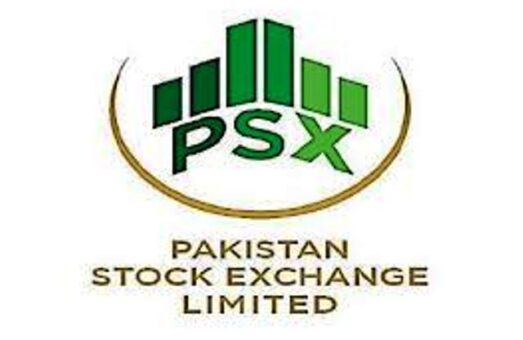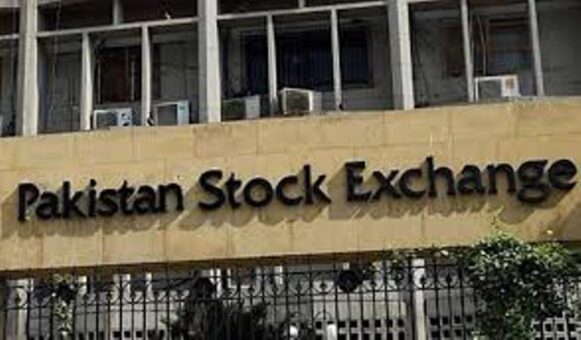KARACHI: State Bank of Pakistan (SBP) has recommended the Federal Board of Revenue (FBR) to shift the collection of tax payments to electronic channels and enable taxpayers to use transaction accounts provided by any Payment Service Provider (PSP) to pay their taxes.
The SBP suggested this in its National Payment System Strategy (NPSS) launched on Friday.
The SBP said that private business entities are responsible for paying the vast majority of tax payments to the government.
The process for filing tax returns has been automated and appears to be working relatively well.
The process for making tax payments is neither automated nor electronic. Further, as mentioned earlier in 2018, SBP worked with FBR, Pakistan Customs and the government to leverage on the interface developed by Pakistan Revenue Automation Private Limited (PRAL).
The FBR is urged to give high priority to shifting the collection of tax payments to electronic channels and enable tax payers to use transaction accounts provided by any regulated PSP to pay their taxes.
Specific comment and recommendation is as follows:
Shift the collection of tax payments to electronic channels and enable tax payers to use any transaction account provided by any regulated PSP to pay their taxes.
The SBP said that two types of taxes — sales and income taxes — account for the bulk of the revenue collected by the Pakistani government, 70 percent of the total. The sales tax, which is a value-added tax (VAT), is the top revenue generator.
The income tax, also known as the direct tax, generates nearly as much in tax revenue as the sales tax. Notably, at this point, virtually all individual income tax payers are employees of firms with five or more employees, whose employers withhold and submit their (the employees’) tax payments on their behalf.
The FBR is responsible for the collection, processing and recording of virtually all tax revenue collected in the country. The other is the NBP, which together with the SBP, are the only entities in Pakistan that can collect tax payments from the public on the behalf of the federal government.
PRAL has aggressively pursued the modernization of tax collection starting with the automation of tax processing and, most recently, the establishment of an efficient and user-friendly means for individuals and entities to file their taxes electronically. Last year SBP worked with FBR, Pakistan Customs and GoP to leverage on the interface developed by PRAL. Taxpayers can electronically generate PSID of the goods declaration through the WeBOC system of Pakistan Customs.
Non-Tax Revenue Payments to the Government– B2G & P2G
However, other non-tax collections for both federal and provincial governments of non-tax revenue (including fees and fines) is the most decentralized and varied of all the revenue collection processes. Each government agency or entity is on its own when devising means to transition from cash to electronic collection of the payment of fines and fees, and manual to electronic recording and reconciliation of the payments.
Government transition to and use of electronic means to disburse and collect funds serves a variety of purposes. However, the use of electronic payments by the government is a necessary but not a sufficient condition to achieve these positive outcomes.
The achievement of the efficiency, cost and transparency gains to the government depends, in part, on the degree of cooperation and coordination of approaches across government agencies and levels of government, and the degree to which government payment processing is fully automated and integrated with the national payment system.
Factors outside the control of the government payment management authorities also can constrain or support the achievement of the potential gains to the government.
The Government of Pakistan has made significant progress in transition to electronic payments, however, several additional measures could be taken to enhance the benefits of the transition.
Recommendations
• Foster adoption of electronic payments by all government entities: Encourage and support an acceleration of transition to electronic payments by all government entities at all levels of government
• Provide/offer technical assistance to government entities: Support the transition to electronic payments throughout the government, including exempted government agencies and other levels of government, by providing technical assistance.
• Address infrastructure weakness: Fill the gap in the nation’s payment infrastructure by adding ACH functionality
• Consider the potential role of shared government payment platform(s): Explore the possibility of developing a shared government payment platform(s) to achieve efficiency across all government agencies and levels of government, and provide a range of options with regards to means of payment collection and distribution
• Enhance quality and reach of payment points of access: Explore options to expand the availability and enhance the reliability of payment access points to facilitate the use of transaction accounts made available to G2P recipients and electronic P2G and B2G payments
• Focus on payment product design: Prioritize payment product design when developing mechanisms to deliver or collect payments from individuals and business entities
• Offer payment options: Strive to offer individuals and business entities flexibility and choice with regards to the transaction account and payment instrument they will use to receive payments from and/or make payments to the government
• Avoid use of single purpose accounts and instruments: When necessary offer a payment instrument coupled with a government payment program, avoid single purpose instruments and those that offer only limited interoperability with other retail payment instruments and services
Detailed Recommendations by Payment Program Type
Government Salary Payments
The key strength of government salary payment programs is success of the AGPR in transitioning the employees whose salaries they pay via electronic payments; the weaknesses include the relative lack of progress in transitioning most of the government employees, all of whom are paid via other government salary payment programs. Specific comments and recommendation are as follows:
• Consider allowing government / SBP employees to deposit their salaries directly into Branchless Banking accounts
• The SBP should address the absence of automated clearinghouse (ACH) functionality in the financial system as soon as possible
• The AGPR may want to consider allowing employees to deposit their salaries directly into a Branchless Banking account
• Other exempted federal government agencies and provincial / district / local governments could be strongly encouraged to transition to electronic salary payments
• Collaboration across the government on transition to electronic salary payments could both encourage and support the transition of a broader range of government salary payment
• Greater emphasis on the accessibility of access points, their convenience and reliability will be important to efforts to foster the use of the transaction accounts to which salaries are deposited
Government Employee Pension Payments
The transition of government pension payments to electronic channels lags well behind that of salary payments. AGPR continues to pay pension payments in cash and require that pensioners use NBP as their pension disbursement agent. Government pensions paid by other government entities, such as the military, and by other levels of government, such as the provincial governments, are no further along in pension payments to electronic channels then they are in transitioning salary payments. Specific comments and recommendation are as follows:
• Collaborate within the government to identify critical payment instruments and account features for government pensioners
• Develop and provide guidance on protecting pensioners from financial fraud and abuse associated with their pension payments, including payment stream lending
Social Benefit Payments
Both BISP and EOBI, are now in the process of transitioning to a new electronic payment program. However, neither program appears to include design elements to leverage the payment programs to foster financial inclusion and, in specific, enhance access and use of transaction accounts.
Together, these two programs – the BISP and EOBI — account for G2P payments to more recipients than all the other G2P programs combined. In addition, these social benefit programs reach some of the poorest residents of Pakistan. As such, they can play an important role in advancing inclusion in the country. In this regard, it is notable that transaction account ownership and use is considered a critical step toward broader financial inclusion. Specific comments and recommendation are as follows:
• Consider means to mitigate the impact of biometric payment cards and the related need to upgrade ATMs and POS devices with fingerprint readers, and provide convenient locations where BISP recipients can conduct electronic payments with their BISP cards
• Consider means to strengthen the impact of electronic social benefit payments on financial inclusion, by focusing on the design features of the transaction accounts and payment instruments made available to the recipients via the payment program
• Consider allowing recipients to choose from amongst the PSPs, the type of transaction account they would like to use to receive their payment
• Collaboration across government agencies and PPMs could reduce the cost and enhance the quality of each social benefit payment program
Government to Business Payments
Paper instruments, cash and cheques, remain the primary means of payment by the government to business entities. The absence of ACH functionality in Pakistan is believed to be the primary hurdle to shifting these payments to electronic instruments, including direct deposit. Specific comments and recommendation are as follows:
• Once ACH functionality is available, support efforts of government agencies and levels of government to shift payments to business entities to electronic channels
• Encourage government agencies/levels of government to adopt electronic G2B payment processing systems that enable business entities to choose the transaction account to which they want their funds deposited
Government Tax Revenue Collection
Private business entities are responsible for paying the vast majority of tax payments to the government. The process for filing tax returns has been automated and appears to be working relatively well. The process for making tax payments is neither automated nor electronic. Further, as mentioned earlier in 2018, SBP worked with FBR, Pakistan Customs and GoP to leverage on the interface developed by PRAL.
The FBR is urged to give high priority to shifting the collection of tax payments to electronic channels and enable tax payers to use transaction accounts provided by any regulated PSP to pay their taxes. Specific comment and recommendation is as follows:
• Shift the collection of tax payments to electronic channels and enable tax payers to use any transaction account provided by any regulated PSP to pay their taxes.
Government Non-Tax Revenue Collection
Non-tax revenues are collected by a wide variety of government entities. Many of these entities are likely to lack the technical knowledge, staff resources, and payment policy expertise to develop or select payment collection mechanisms that are efficient, meet their needs and meet the needs of those making the payments. Specific comment and recommendation is as follows:
• Explore means to provide technical assistance to government entities that collect non-tax payments from the public and business entities
• Foster collaboration across the relevant government entities to facilitate the efforts of each to develop appropriate payment collection mechanisms
• Consider offering workshops to